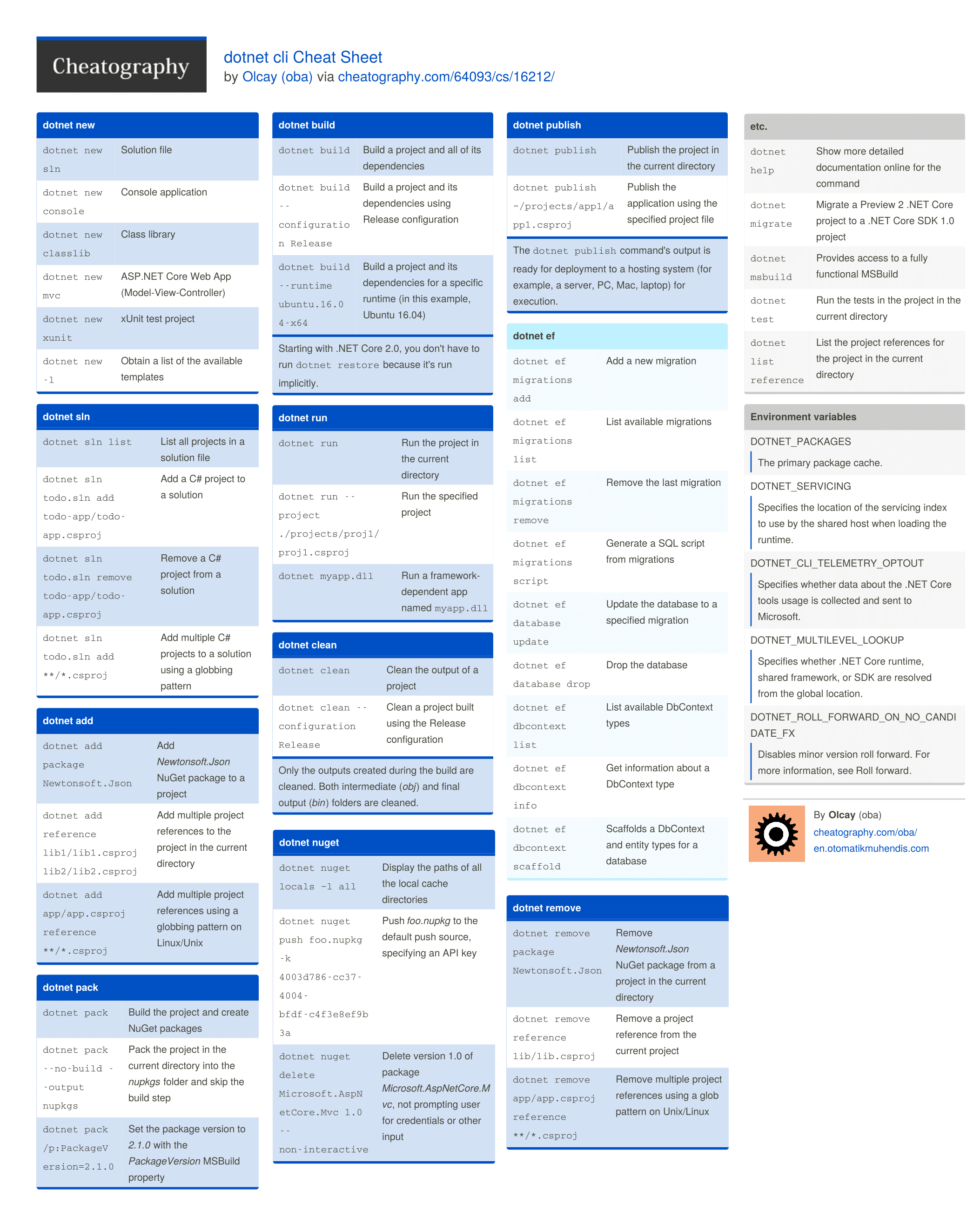Cheat sheet for dotnet cli
Visual Studio is one of the best IDEs in the market. I started to use it when it’s name was Visual Basic. It had the same name with the programming language. Then Visual Studio came out with the support for multiple programming languages. Now, it supports more languanges from outside of the .NET ecosystem and it even has a free version.
Lately, .NET Framework started to transform into .NET Core to meet needs of developers that work on various operating systems. But Visual Studio is really big to port on to the other operating systems. Microsoft created a modern IDE Visual Studio Code which is nothing like Visual Studio and OS agnostic like .NET core. It looks really neat and fun, but you should know some commands to work with it. On the other side, I think, the beautiful Visual Studio -with it’s intellisense menu as well- spoiled us a lot so we did not go much for consoles or terminals like others do.
I am not happy about what they did with dotnet to make backwards compatible but still I love it. I try to specialize on it but remembering those commands that I use once in a while is getting boring and time consuming. I tried to find a cheat sheet but apperantly it is not that popular right now. So I created my own cheat sheet and I hope you enjoy it, too.
You can find it on good old Cheatography or download as PDF.
Source: Microsoft Docs - dotnet command - .NET Core CLI
PS: While I was preparing this cheat sheet, I found a miss typing in the Microsoft documents, just fixed it and my change is on the way to production with Sprint 138.