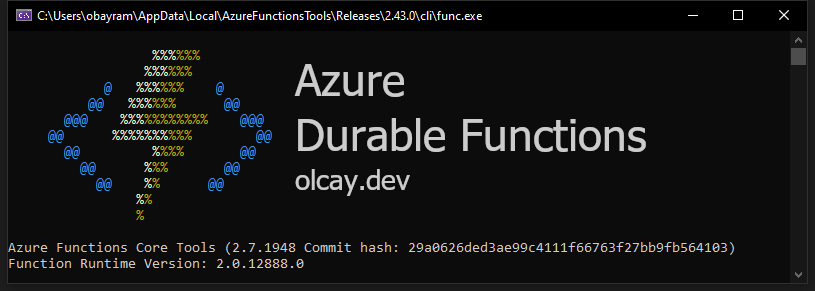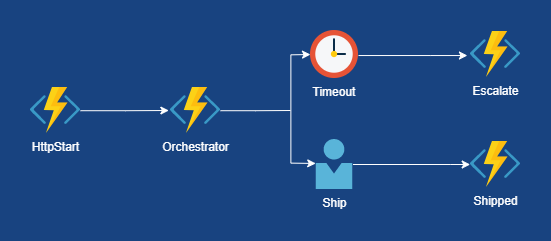Azure Durable Functions
Durable Functions is an extension of Azure Functions that enables you to perform long-lasting, stateful operations in Azure. Azure provides the infrastructure for maintaining state information. You can use Durable Functions to orchestrate a long-running workflow. Using this approach, you get all the benefits of a serverless hosting model, while letting the Durable Functions framework take care of activity monitoring, synchronization, and runtime concerns.
Suppose your e-commerce company has a warehouse and there is a staff to ship products. We want to automate the process, but still involve humans. We can implement human interaction pattern by using an orchestrator function. The orchestrator uses a durable timer to request approval. The orchestrator escalates if timeout occurs. The orchestrator waits for an external event, such as a notification that’s generated by a human interaction.
Create a function app project
If you did not create a function app on Visual Studio before, please follow the steps on Create your first durable function in C#.
Copy the code below to your function.cs file.
1
2
3
4
5
6
7
8
9
10
11
12
13
14
15
16
17
18
19
20
21
22
23
24
25
26
27
28
29
30
31
32
33
34
35
36
37
38
39
40
41
42
43
44
45
46
47
48
49
50
51
52
53
54
55
56
57
58
59
60
61
62
63
64
65
66
67
68
69
70
71
72
73
74
75
76
77
78
using System;
using System.Collections.Generic;
using System.Net.Http;
using System.Threading;
using System.Threading.Tasks;
using Microsoft.Azure.WebJobs;
using Microsoft.Azure.WebJobs.Extensions.Http;
using Microsoft.Extensions.Logging;
namespace OlcayFunctionAppSample
{
public static class DurableFunction
{
[FunctionName("DurableFunction_Orchestrator")]
public static async Task<List<string>> RunOrchestrator(
[OrchestrationTrigger] DurableOrchestrationContext context)
{
var outputs = new List<string>();
using (var timeoutCts = new CancellationTokenSource())
{
DateTime expiration = context.CurrentUtcDateTime.AddSeconds(20);
Task timeoutTask = context.CreateTimer(expiration, timeoutCts.Token);
Task shipTask = context.WaitForExternalEvent("Event_Ship");
// Wait until one of the tasks is completed
Task winner = await Task.WhenAny(shipTask, timeoutTask);
if (winner == shipTask)
{
// Event raised
outputs.Add(await context.CallActivityAsync<string>("DurableFunction_Ship", "shipped"));
}
else
{
// Timeout expired
outputs.Add(await context.CallActivityAsync<string>("DurableFunction_Escalate", "Head of department"));
}
if (!timeoutTask.IsCompleted)
{
// All pending timers must be complete or canceled before the function exits.
timeoutCts.Cancel();
}
}
return outputs;
}
[FunctionName("DurableFunction_Ship")]
public static string Ship([ActivityTrigger] string activityInput, ILogger log)
{
log.LogInformation($"The order is {activityInput}.");
return $"The order is {activityInput}!";
}
[FunctionName("DurableFunction_Escalate")]
public static string Escalate([ActivityTrigger] string activityInput, ILogger log)
{
log.LogInformation($"The order is escalated to {activityInput}.");
return $"The order is escalated to {activityInput}!";
}
[FunctionName("DurableFunction_HttpStart")]
public static async Task<HttpResponseMessage> HttpStart(
[HttpTrigger(AuthorizationLevel.Anonymous, "get", "post")]
HttpRequestMessage req,
[OrchestrationClient] DurableOrchestrationClient starter,
ILogger log)
{
string instanceId = await starter.StartNewAsync("DurableFunction_Orchestrator", null);
log.LogInformation($"Started orchestration with ID = '{instanceId}'.");
return starter.CreateCheckStatusResponse(req, instanceId);
}
}
}
Test the function locally
- Press F5 to start debugging.
- Copy the URL of your function from the Azure Functions runtime output.
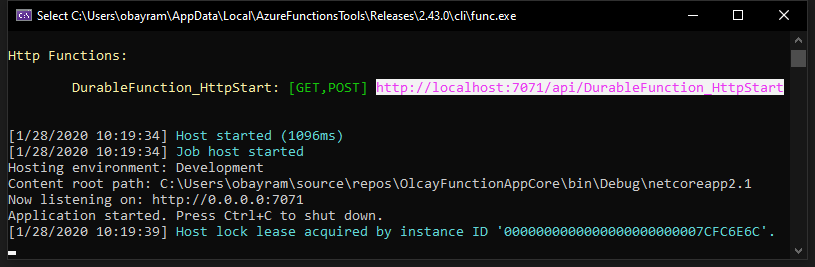
- Paste the URL
https://localhost:7071/api/DurableFunction_HttpStartinto your browser’s address bar and execute the request. - Copy the URL value for
statusQueryGetUriand paste it in the browser’s address bar and execute the request. If you do it on time, you will see Pending or Running asruntimeStatus. - If you wait enough to expire timeout task and refresh, the
runtimeStatuswould be Completed and an output message would be displayed as The order is escalated to Head of department!. - If you raise ship event before the timeout expires, the
runtimeStatuswould be Completed and an output message would be displayed as The order is shipped!.
Raising an event
Copy the URL value for sendEventPostUri, replace {eventName} with Event_Ship and run the command below with the the URL on command prompt.
curl --request POST 'http://localhost:7071/runtime/webhooks/durabletask/instances/{instanceId}/raiseEvent/Event_Ship' \ --header 'Content-Type: application/json' --data-raw ''
You can share the issues that you encountered in the comments so we can find a solution together.