
Wildcard For Azure Devops Branch Policies
We use GitFlow as our branching model on Azure Devops. When we create a new Release branch, we want it to be protected by default. By protection I mean, preventing unreviewed code changes. This is...

We use GitFlow as our branching model on Azure Devops. When we create a new Release branch, we want it to be protected by default. By protection I mean, preventing unreviewed code changes. This is...
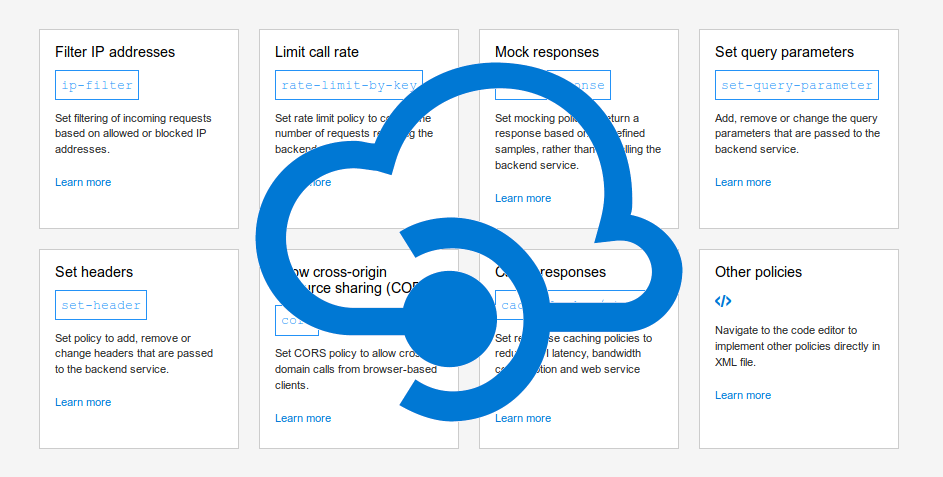
Let’s setup an API gateway using the Azure API Management service with a nice architecture. An API gateway is positioned between your APIs and the Internet. You can control how the APIs are expose...

As software developers, we need to know any software vulnerability to prevent them before they happen. Every software developer should act or think like a hacker at some point. It is like asking wh...
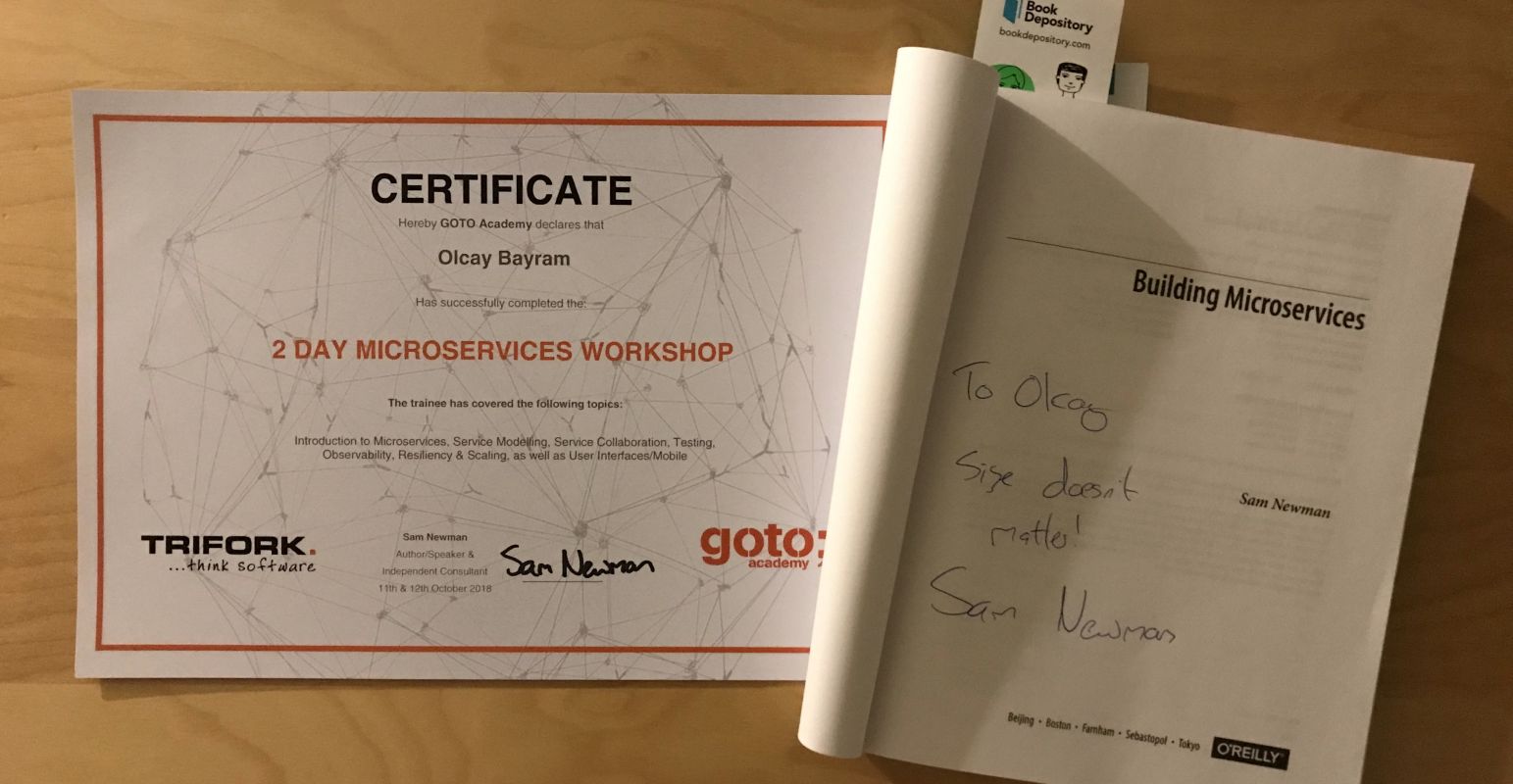
Last week, I was lucky to have a workshop from Sam Newman about microservices. I have his Building Microservices book and he signed it with a funny quote for me. The best thing about the workshop ...
Visual Studio is one of the best IDEs in the market. I started to use it when it’s name was Visual Basic. It had the same name with the programming language. Then Visual Studio came out with the su...
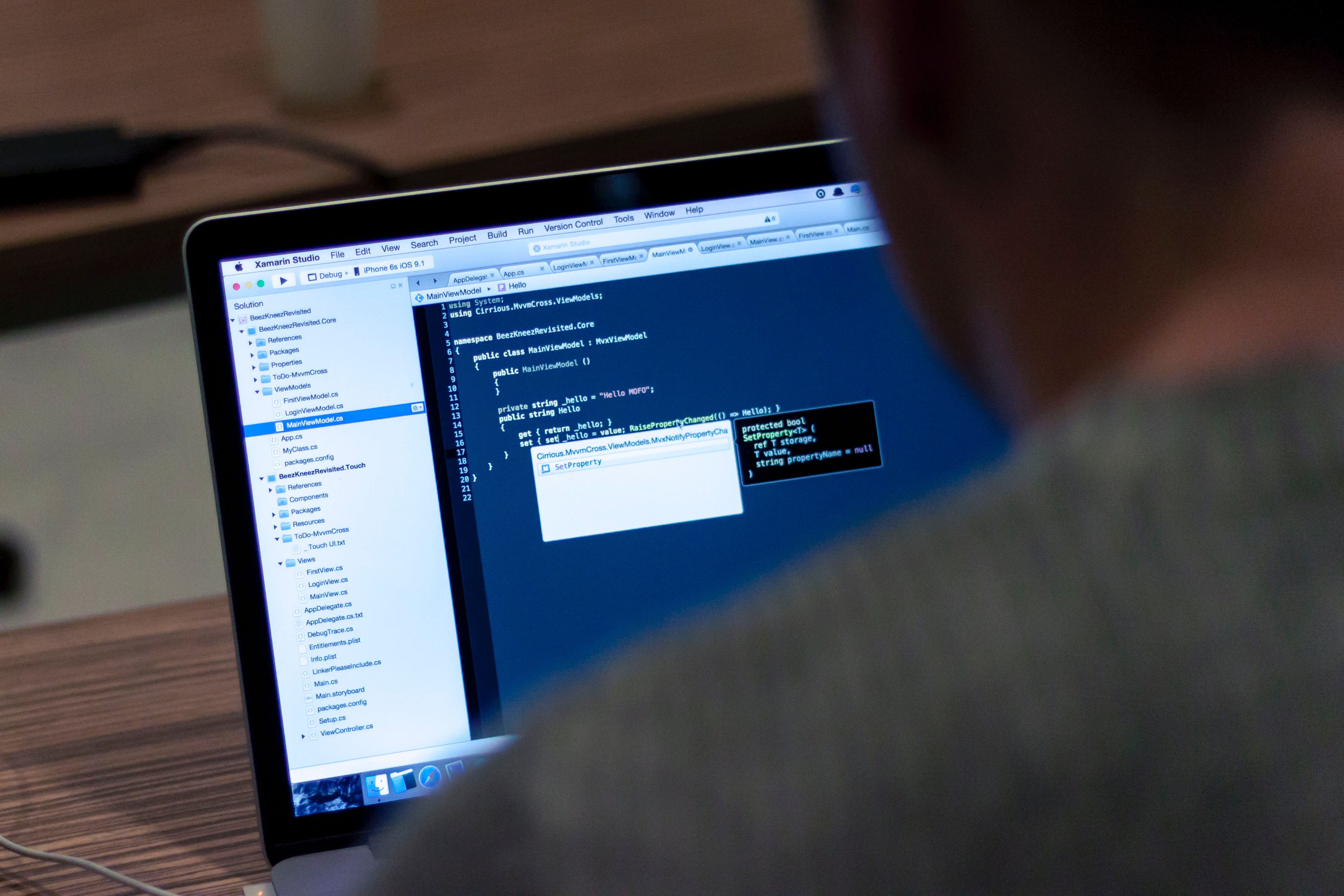
I have built my first websites on free hosting services like GeoCities and Tripod. I like to apply what I learned instantly and the main purpose of these kind of free services is providing an envir...
When we write an integration test, we should leave the persistence as it was before. I will show you how to do it with NUnit easily. After covering every corners of our code with unit tests, we ca...

For all those companies which are in the middle of agile transformation or transformed already. As software developers, we have another manifesto that raises the bar a little bit higher over Agile...
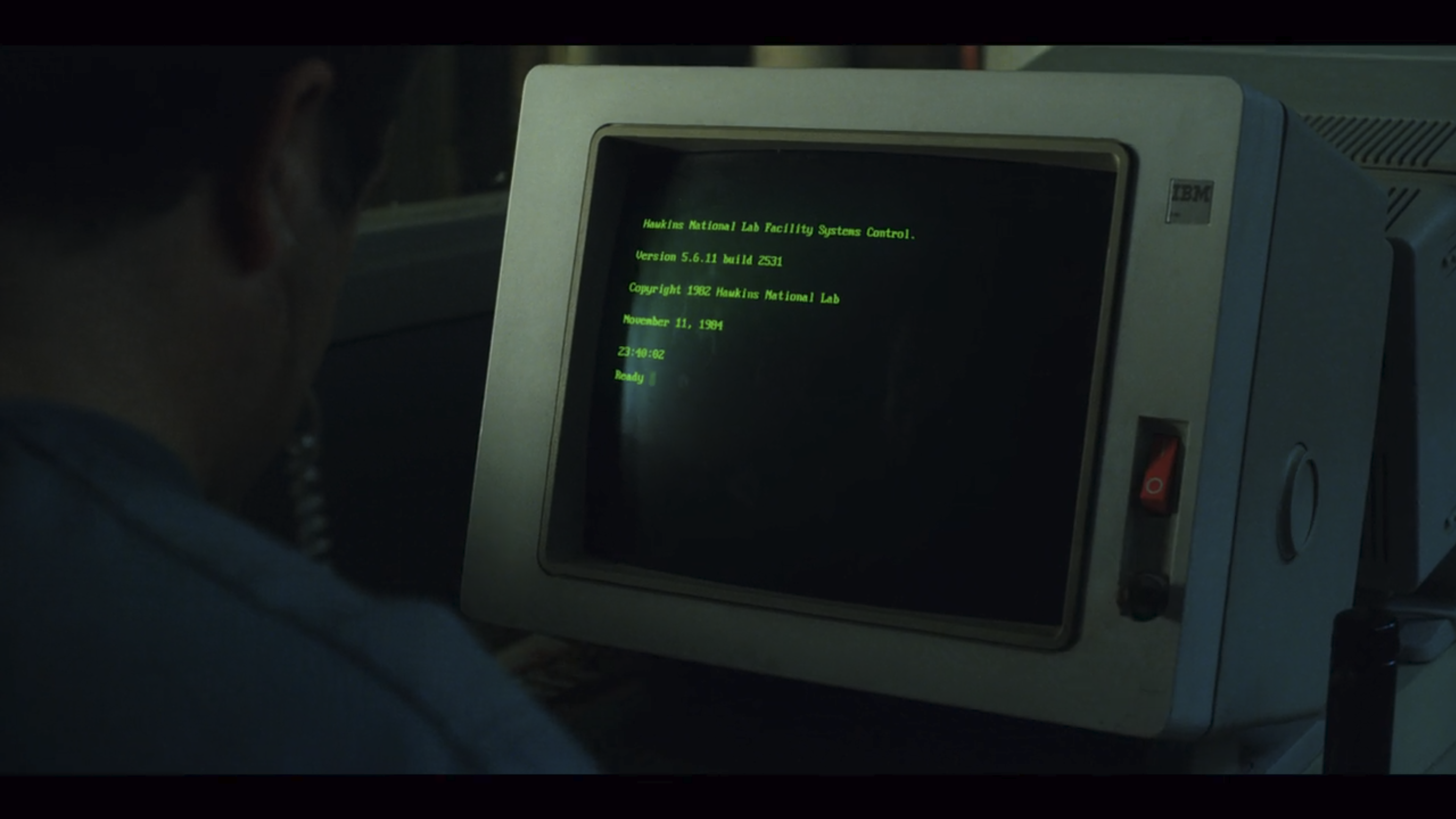
If you want to break a software’s security pass in early 1980’s, you need to code in BASIC like in the series Deutchland 83 Stranger Things 2 is in 1984 as well so once again we are dealing with s...
Guru99 is a website worth to mention. Their comprehensive tutorials contain beautifully annotated screenshots. Their goal is to provide fun and free education for everyone. Sometimes I prefer vide...